When the mood is on for some instant refreshment, fun-loving lip-syncing videos seem to be the go-to remedy for many. And speaking of bite-sized clips, TikTok ranks right at the top on vox pop when it comes to being home to a variety of stunning videos – from insanely crazy comedies to eye-candy emotions. Being fond of this video-sharing app, I have been compiling the best TikTok tips and tricks for quite some time to share with you all. While you may already know some TikTok hacks, there are quite a few cool shortcuts that you may wish you could master earlier. And I bet, there could be more than handful tricks that would take you by surprise. So, let’s get scrolling!
Best Tips and Tricks to Use TikTok in 2020
Though most TikTok tricks are primed to let you customize your viewing experience so that you can get the most out of the video-sharing app, some of them can play a vital role in saving you from the wrath of professional trollers. So, if you are a creator who often finds himself at the wrong end of trolling for no reasons whatsoever, these tricks can work as a shield to you.
1. Enable Private Account
For the folks who are looking for ways to enhance privacy on TikTok, this feature can prove to be quite handy. When the private account is enabled, only approved users can follow you and watch your videos. But do note that the existing followers won’t be affected. To turn on private account, launch TikTok -> profile button at the bottom right corner -> more button at the top right corner -> privacy and safety. Now, turn on the switch for the Private Account option.
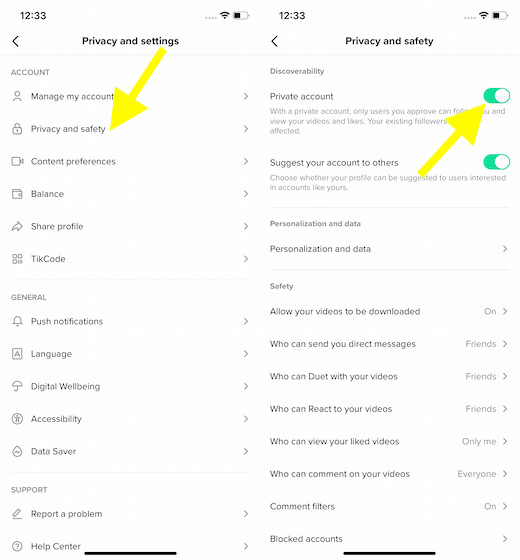
2. Don’t Allow Anyone to Download Your Videos
While I always long for millions of hearts on my lip-syncing videos, I hate to see them being downloaded. And I guess I’m not alone in this regard. Luckily, TikTok offers a way to disallow anyone from downloading videos. Launch TikTok -> profile button at the bottom right corner -> more button at the top right corner -> privacy and safety. Scroll down to the Safety section and hit Allow your videos to be downloaded. Now, choose the Off option.
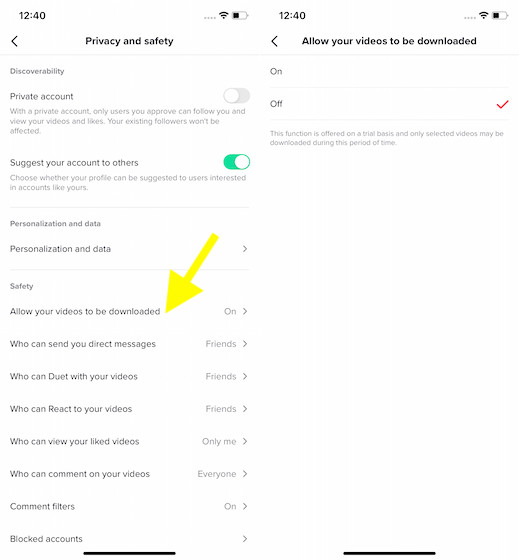
3. Make the Most of Data Saver
If you are on the limited bandwidth and wish to save every ounce of data, this tip is for you. TikTok comes with a data saver to cut down your cellular data consumption. But keep in mind that the videos will be of lower resolution and may also take a bit longer to load. However, when your mobile device will be connected to Wi-Fi, the videos will switch to the higher resolution and load faster. To get going, launch TikTok -> profile button at the bottom right corner -> more button at the top right corner -> Data Saver. Now, turn on the switch.
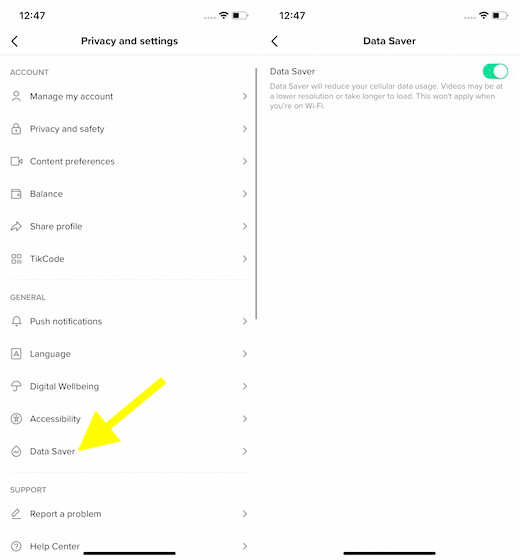
4. Hide Comments with Specified Keywords
While social networking sites are great for exploring cool stuff and giving the needed limelight to one’s creativity, they are also home to full-time trollers and professional cry babies. And if you often find yourself in the thick and thin of the abusive comments, the comment filters can turn out to be a savior for you. Yeah, you got it right. This feature let you hide comments with specified keywords on your videos. To bring it into action, open the TikTok app on your device -> profile button at the bottom right corner -> more button at the top right corner -> privacy and safety. Now, scroll down and tap on Comment filters. Then, turn on the switch for Filter Keyword and then add the keywords.
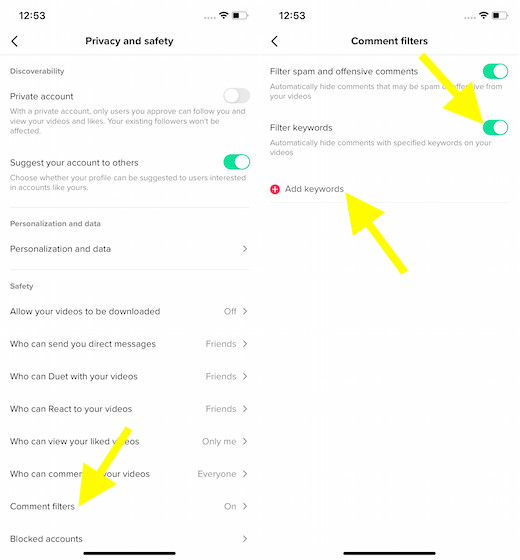
5. Choose Who Can Duet with Your Videos
Whenever I unleash videos on TikTok, I want my lip-smashing flicks to send the video-sharing site on a blitzkrieg. Not just that, I also want the clip to win a ton of hearts and nice comments. But hey, I want only certain people to duet with my video. Well, you can brand my move hypersensitive but it’s one of the ways through which I shield my videos from those who have the habit of using others’ creativity to promote their hidden propaganda. If you are like me, launch TikTok -> profile button at the bottom right corner -> more button at the top right corner -> privacy and safety. Now, scroll down and tap on Who can duet with your videos and choose Friends.
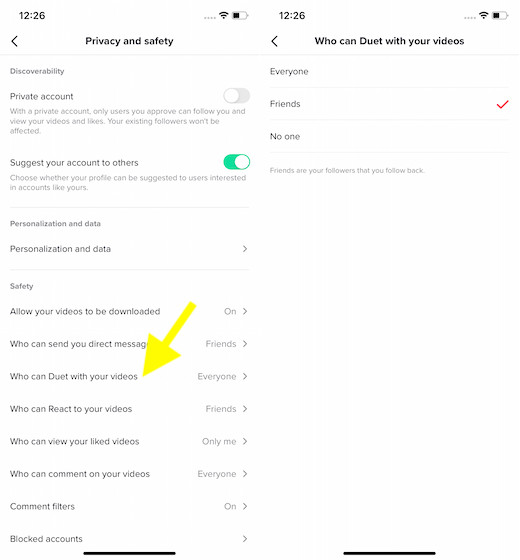
6. Translate a Comment in the Blink of an Eye
Ever stumbled upon a comment on your videos and couldn’t understand them as they were written in a foreign language? If yes, save this hack to rescue you. TikTok comes with a hidden translator that can let you quickly translate a comment. To unravel it, head over to the comment which you want to translate it. Then, touch and hold on it and choose the Translate option in the popup. Voila! The app will quickly translate the comment in the language which you have set in the app/ on your device.
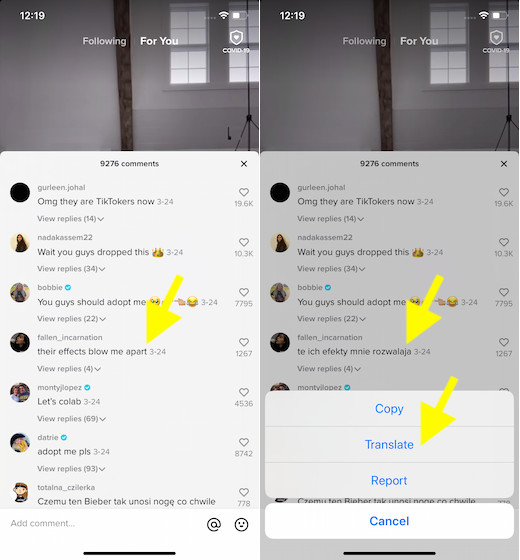
7. Allow Only Friends to React Your Videos
No one but your friends should have the luxury to offer the desired reaction to your videos. Just in case you have found yourself on the receiving end of trolling due to endless unwanted reactions, this is exactly what you should use to shield yourself against those annoying reactions on your videos. Open TikTok -> profile button at the bottom right corner -> more button at the top right corner -> privacy and safety. Under the Safety section, tap on Who can React to your videos and choose Friends.
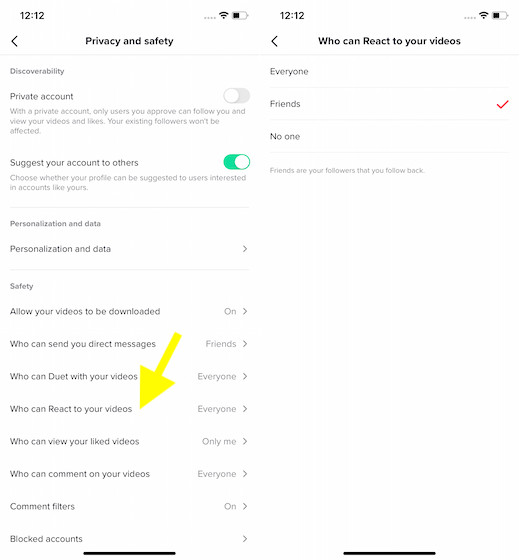
8. Save Your Favorite TikTok Videos
Creating a special collection of fun-loving videos is one of my favorite indulgences. Whenever I come across a cool video on TikTok that’s worth watching numerous times, I like to save them so that I can catch up with them at my own pace – even when there is no internet connection. If you are like me, you may also find this little tip appreciable. So, the next time you come across something nice, touch and hold on it and then hit Save Video in the popup.
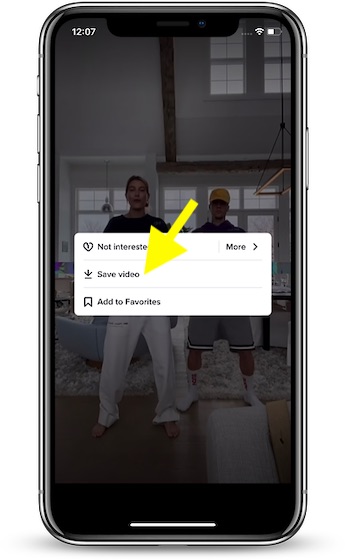
9. Join the TikTok Beta Testing Program
One of my favorite indulgences is to try out yet-to-be rolled out features. They kind of keep the fun elements intact. Granted, you are always on the verge of discovering unexpected bugs that will turn the whole affair into a nightmare. But hey, giving a shot to something well in advance is worth all the pain. So, if you are willing to take on some pain in favor of new features, join the TikTok beta testing program. Open TikTok -> profile button at the bottom right corner -> more button at the top right corner -> Join TikTok testers. Then, follow the instructions to get started with beta testing!
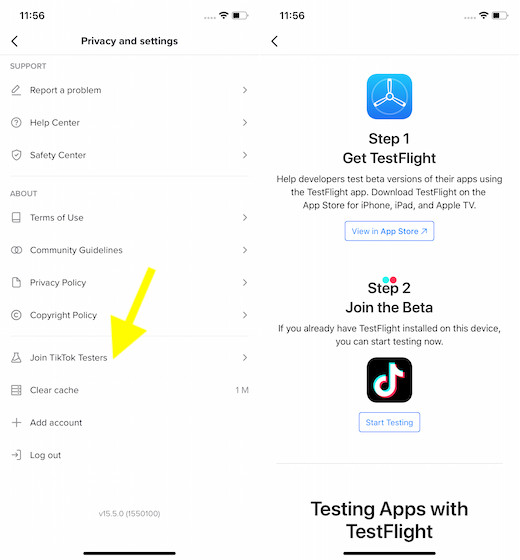
10. Hide Videos with Specific Sound or from Specific User
Though TikTok is a huge platform with many notable creators, not all of them may appeal to your taste. So, if you don’t want to see videos from specific users in your personal feed, you can hide them so that they can stay away. Similarly, you can also hide videos with a certain sound that you find annoying. To do so, find the video you wish to hide. Then, touch and hold on the video -> Not Interested. Now, choose Hide videos from this user/with this sound in the popup.
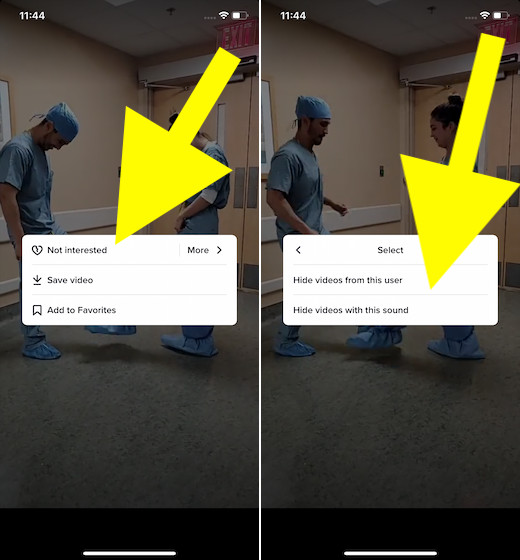
11. Clear Cache
One of the best ways to keep TikTok running smoothly is to clear cache from time to time. If you haven’t got rid of app cache for a while, chances are pretty high that this video-sharing app may already be cluttered and struggling to load your lip-syncing videos smoothly. To wipe out the cache, fire up TikTok -> profile button at the bottom right corner -> more button at the top right corner -> Clear Cache.
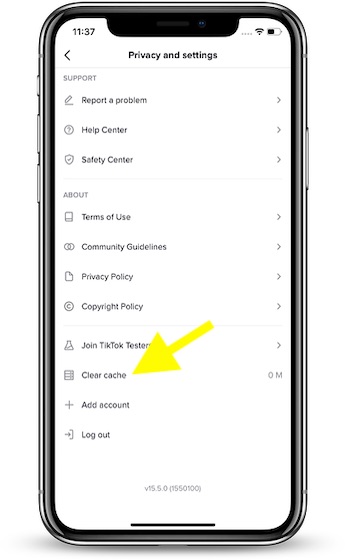
12. Share Your TikTok Profile Using a Link
While there are multiple ways to share your TikTok profile, I prefer to use a link to share it with my friends. Aside from making the process straightforward, it lets me share the profile through any medium – even the ones that are not integrated with TikTok. Open TikTok -> profile button at the bottom right corner -> more button at the top right corner -> Share Profile. Now, choose Copy Link in the share sheet. Next, go ahead and share the link through your preferred medium.
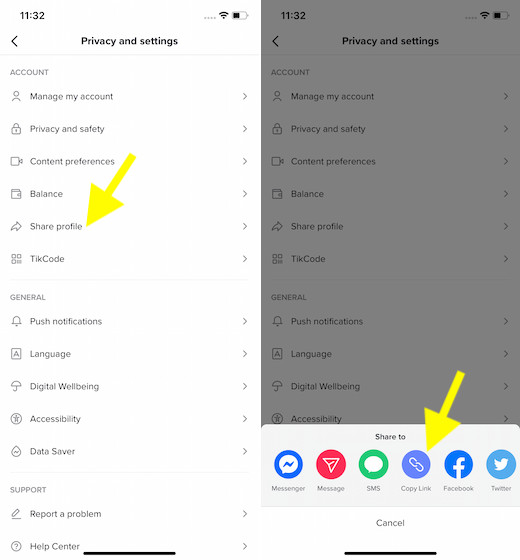
13. Save TikTok Code on Your Mobile Device
With TikTok codes, it becomes quite straightforward to connect with friends, brands or any user. What’s more, you can even save it on your mobile device to share it with your buddies. To do so, open the TikTok app -> profile button at the bottom right corner -> more button at the top right corner -> TikCode. Now, tap on Save to Device.
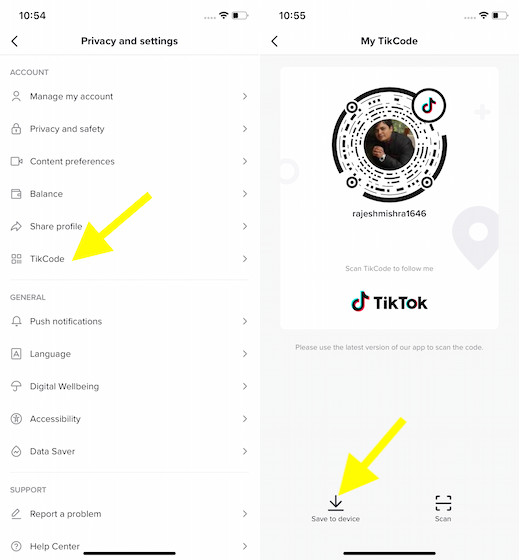
14. Download Your TikTok Data
You can download your TikTok data if you ever wish to delete your account or get the entire data including your profile, activity, and app settings for analysis. The process is quite straightforward and you will be able to get it done right from the mobile app. Open TikTok app -> profile button at the bottom right corner -> more button at the top right corner -> Privacy and safety -> Personalization and data. Now, tap on Download your data -> Request Data. Do note that it may take up to one month for the app to process your request. So, don’t be surprised if the video-sharing app takes a bit more to let you download all of your data.
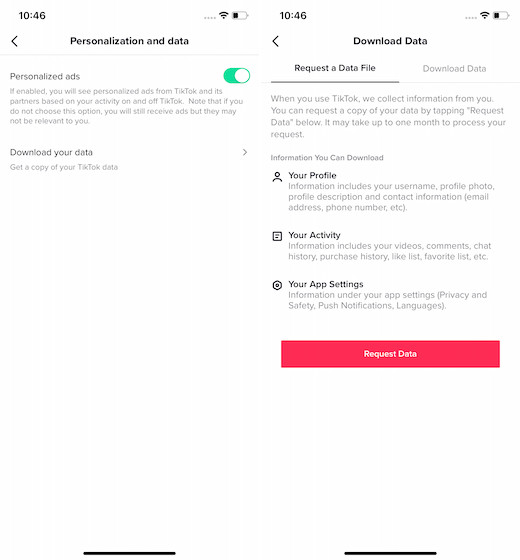
15. Connect TikTok to Apple Music
Background music can go a long way in making your videos turn heads. And if you want to have the luxury of a massive music library, you shouldn’t fail to connect TikTok to Apple Music. Once the video-sharing app has been connected to the music-streaming service, you can access the huge library right from inside the app while creating your masterpiece. Launch the TikTok app on your iOS device -> profile button at the bottom right corner -> more button at the top right corner -> Accessibility -> Connect to Apple Music.
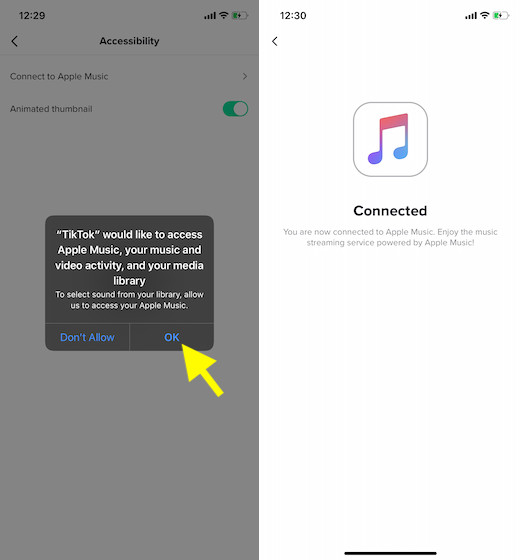
Bonus: Customize Your Viewing Experience
One of the best ways you can customize your viewing experience on TikTok is by adding a preferred language. It will help the video-sharing platform to fine-tune everything in line with your taste so that you can enjoy watching bite-sized clips on your device. Open TikTok app on your device -> profile button at the bottom right corner -> more button at the top right corner -> Content preferences -> Add language and then choose your preferred language.
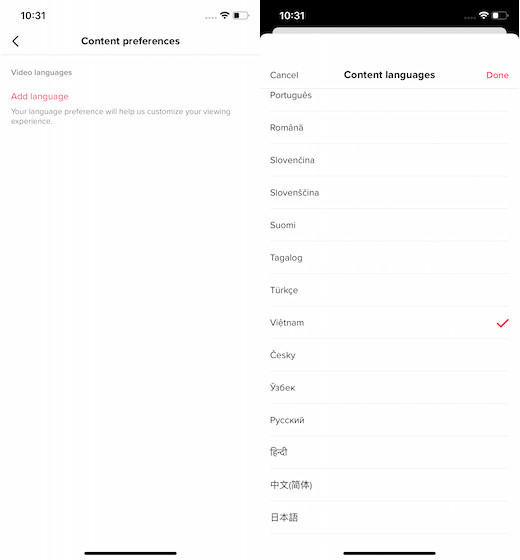
Make the Most of Best TikTok Tips and Tricks
So, these are the best ways you can amp up your TikTok time. I hope you have found these hacks quite helpful in not only getting the most out of the video-sharing app but also warding off unwanted comments or endless trolling. Have I missed out on any cool TikTok hacks? If yes, sound them off in the comments section. If you like to explore hacks related to social networking apps, I would recommend you check out the tips related to WhatsApp, Instagram, and Snapchat as they are equally interesting.

إرسال تعليق